FAQ Center
Welcome to Bundr's Frequently Asked Questions (FAQs) page. Here you can find all current questions related to the use of Bundr services.
How to unlink my social media profiles
If you don't want to use our services anymore you have to unlink your profiles.
How to unlink your profiles
- Go to Account Details, left in the menu.
- Scroll down to the Social Media section. Click on the 3 dots next to the social media profile that you want to unlink.
- Unlink profile.
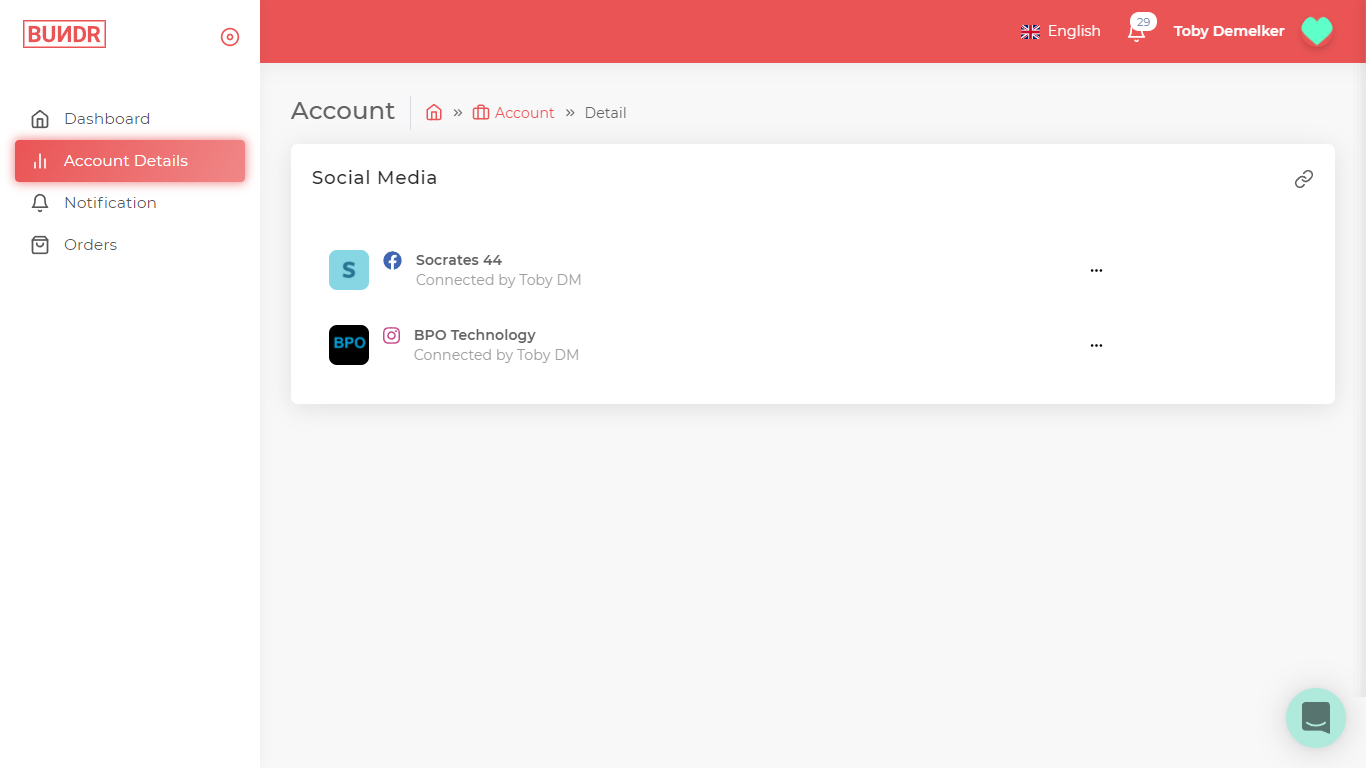
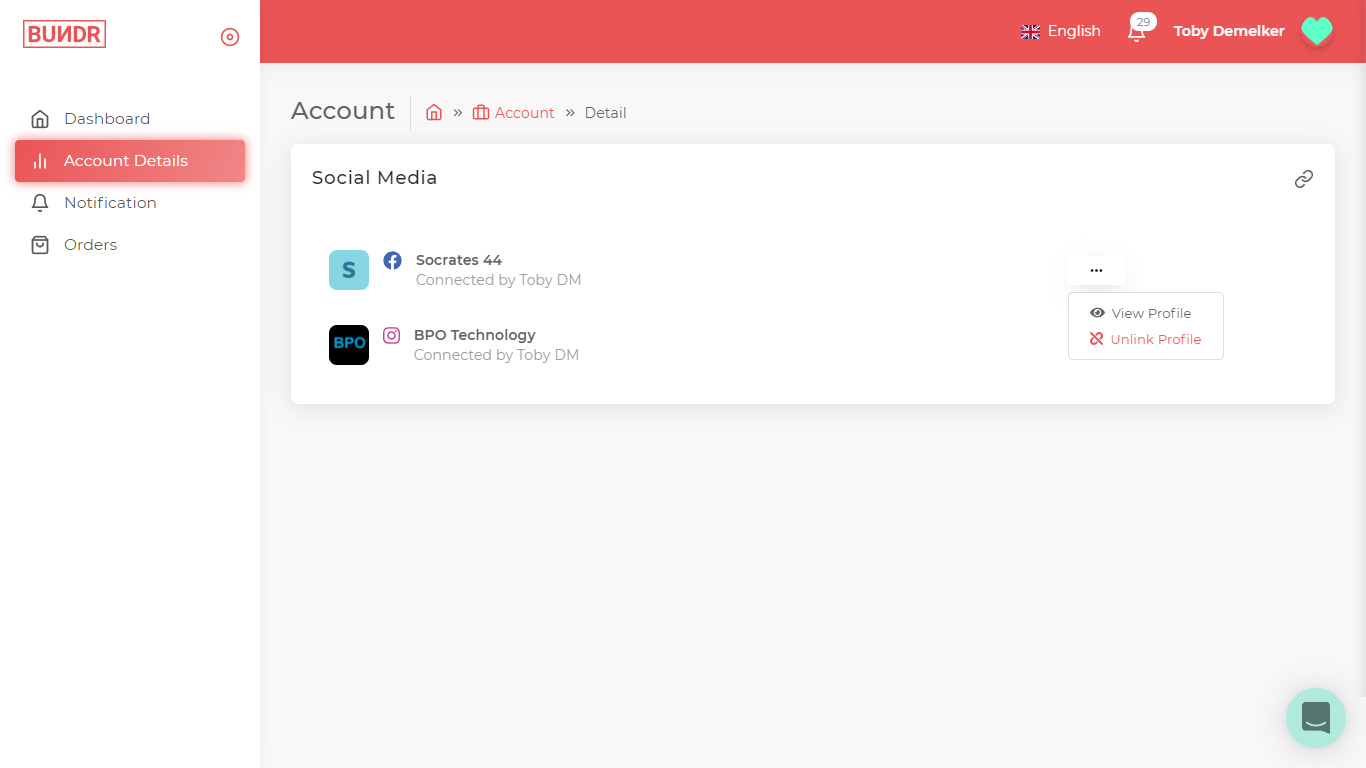
If you have any further problems or questions, do not hesitate to contact us at:
+31 20 21 01 636

Ready to Revolutionize Your Local Advertising?
Join Bundr today and start connecting with your local audience like never before.